You can now send customized email welcome messages to students who enroll in your Law Enforcement Learning courses! Here’s a quick overview of our newest feature:
When a student enrolls in a Law Enforcement Learning course, he or she receives two automated emails: a receipt documenting the purchase and a short message welcoming them to the course. With this new feature, you can now customize this automated welcome message to include any content you’d like the student to see prior to beginning your course. This can be a simple welcome message, contact information, or even a disclaimer about the content you’ll be delivering them when they begin. The feature allows you to add text and images, so you can send a high-quality welcome to all of your new students. Here’s how to add a custom welcome message to your courses:
First, go to the main course editor by clicking on the blue pencil icon next to your course’s title:
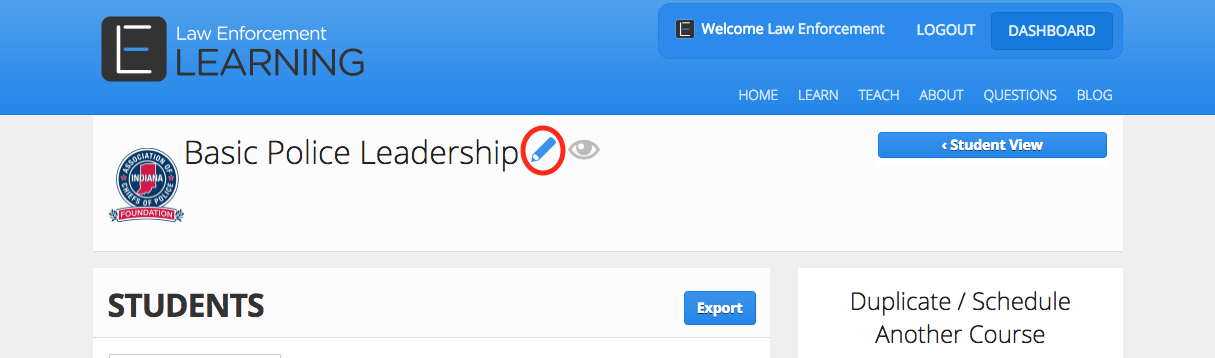
When the course editor opens, simply scroll down to the Email Welcome Message box and input your text. Here’s where the Email Welcome Message box is located in the course editor:
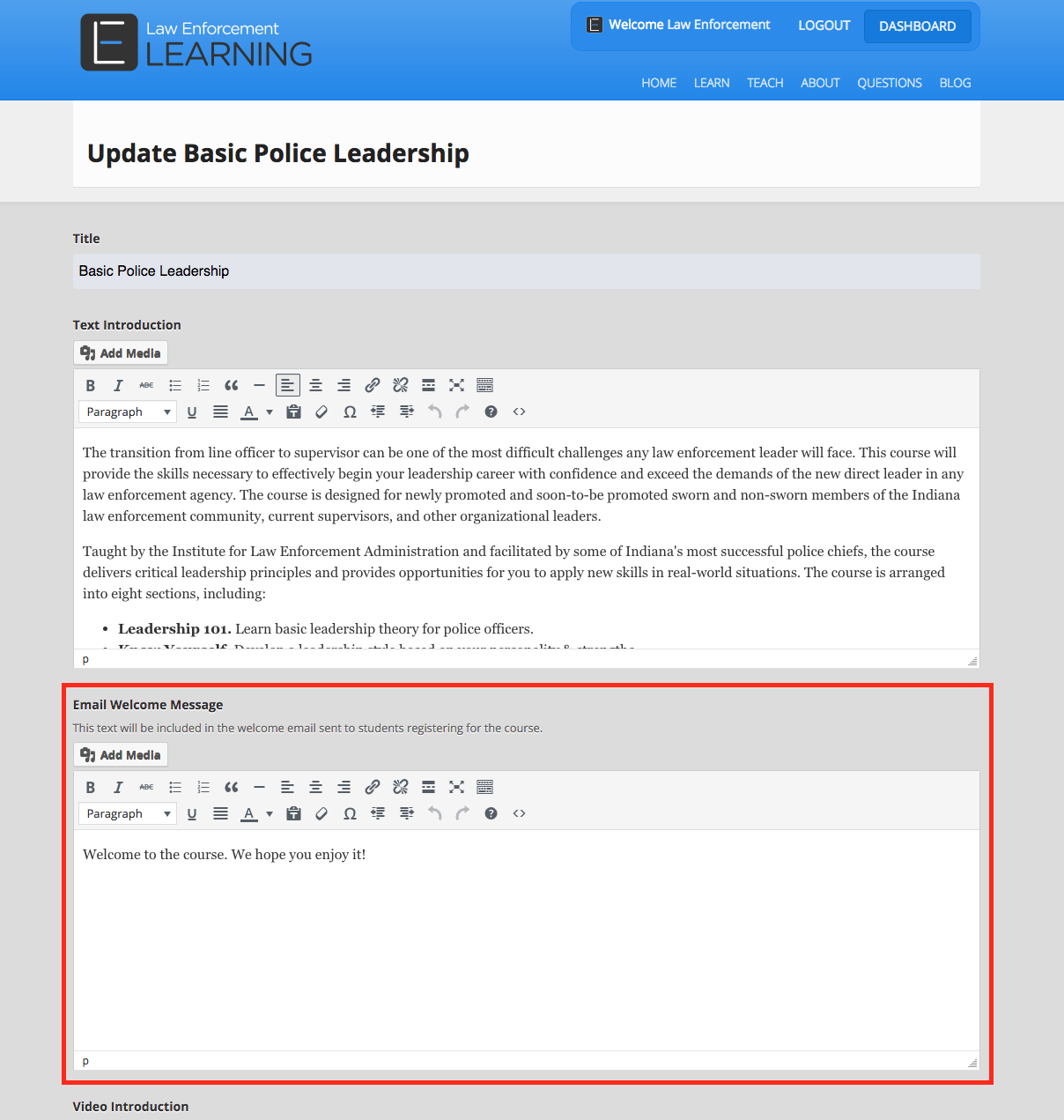
Once you’ve finished updating the message’s text, just scroll down to the bottom of the course editor and click on the Update Course button to save your new content. The message you just added will now be automatically sent to each person who enrolls in your course.
We hope you enjoy this new feature and find it useful. Please continue to provide us with your thoughts on the capabilities you require to deliver your online content, and we’ll keep working hard to build the features you need.
