If you’d like to offer sales or provide different price points to different segments of your customer base, check out our new Coupon Code generator. It allows you to generate multiple coupon codes for each of your courses, and you can pass the codes out to whoever you’d like. Here’s how the generator works:
First, find the Coupon Code generator box. It’s at the bottom right-hand corner of your course’s Instructor Dashboard, and it looks like this:
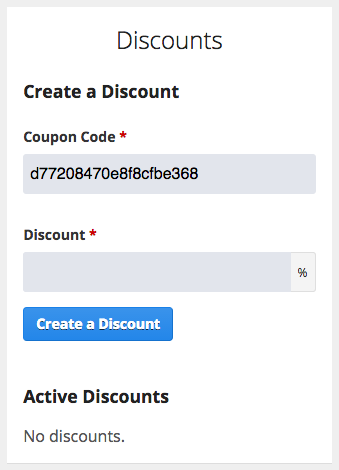
To generate a coupon, simply type in a percentage discount into the “Discount” box and press the “Create a Discount” button:
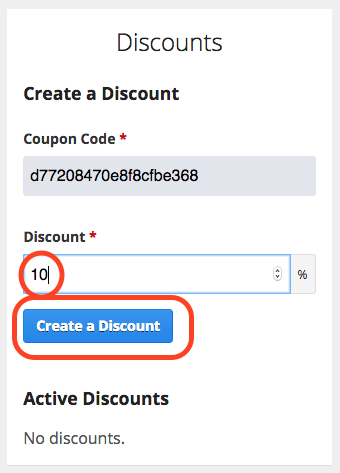
The system will generate the code, and you’ll see a list of your active codes in the space labeled “Active Discounts:”
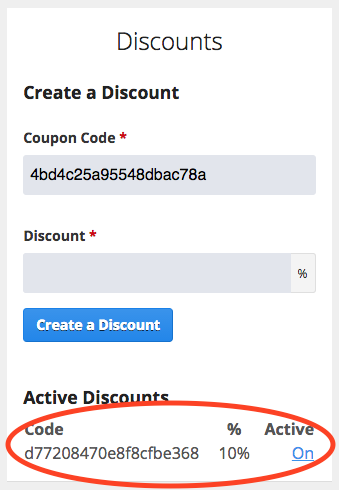
You can turn the discount on and off by clicking on the activation setting next to each active discount. When you’re ready to provide Coupon Codes to users, simply send them the entire Code and remind them to input the code after they’ve typed in their credit card information. Once they input the code and click “Apply,” the percentage will be deducted from the course’s price.
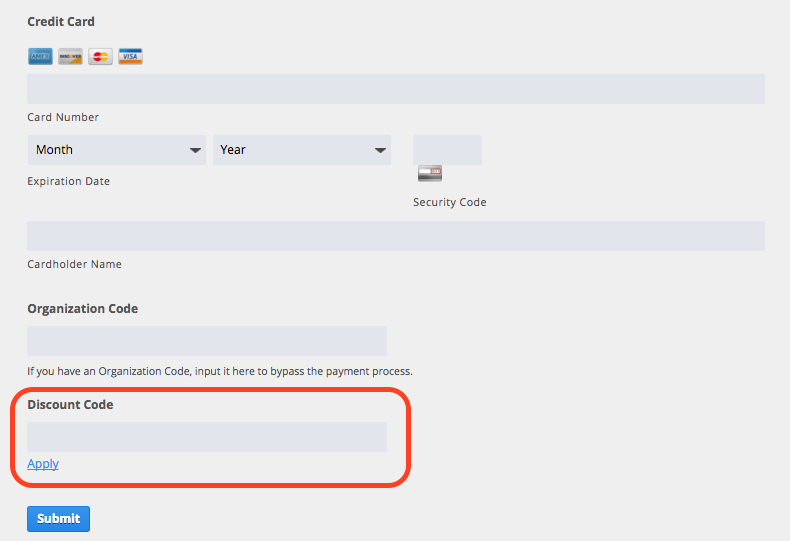
So, if your course is priced at $100 and you generate a code with a 10% discount, users who input that code will only be charged $90 when they purchase the course. Users who do not possess the code will be charged the full $100 price.
You can generate as many Coupon Codes as you’d like, which gives you the flexibility to offer targeted discounts, manage prices for bulk customers, and run temporary sales. We hope you find this feature useful, and contact us at support@lawenforcementlearning.com if you have any questions.
