LEL instructor John Hornick on 3D printing:
Check out this great interview of LEL instructor and 3D printing expert John Hornick at Fabbaloo: https://t.co/i8Ut6Zi6Us
— LE Learning (@LELearning) November 9, 2018
LEL instructor John Hornick on 3D printing:
Check out this great interview of LEL instructor and 3D printing expert John Hornick at Fabbaloo: https://t.co/i8Ut6Zi6Us
— LE Learning (@LELearning) November 9, 2018
Affiliate marketing is a great way to increase exposure and boost course sales. and, after months of instructor requests, the Law Enforcement Learning Affiliate Program is finally live! The program provides instructors with the ability to create and use affiliates, or persons and companies that promote your Law Enforcement Learning courses in exchange for commissions.
You can now create Affiliates from your User Dashboard, set commission rates, generate unique affiliate links to your courses, and track every time those links are used to look at and purchase your courses. If you have questions about the new capability, please check out the Affiliate Program page here and watch the short video below:
You can now generate custom coupon codes with the Law Enforcement Learning Discounts generator. To do so, highlight the automatically generated coupon code in the Discounts box:
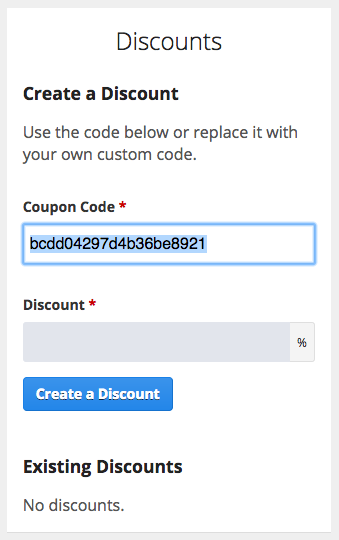
Next, replace the automatically generated code with your custom configuration and select a percentage discount:
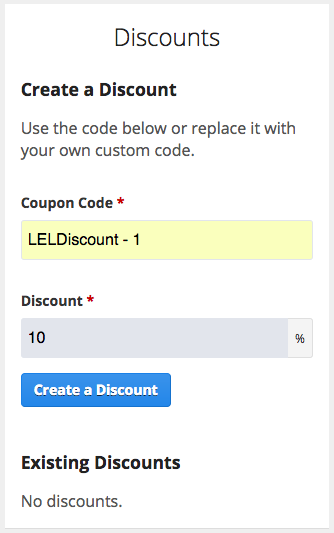
Finally, press the “Create a Discount” button to generate the new code. When the code is generated, you’ll see it in the “Existing Discounts” section, and you can manage it from there.
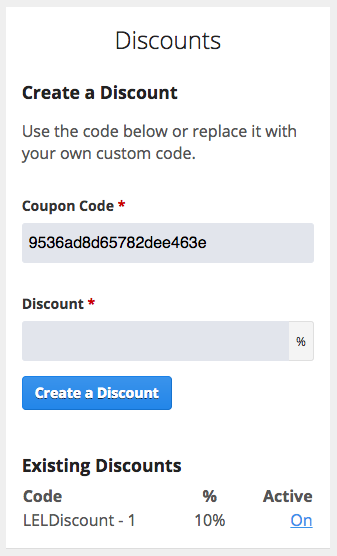
For more information about generating and using discount codes, check out this blog post.
We hope you enjoy this new feature; continue to let us know what other features you need to make your Law Enforcement Learning courses successful, and we’ll do our best to add them.
You can now send customized email welcome messages to students who enroll in your Law Enforcement Learning courses! Here’s a quick overview of our newest feature:
When a student enrolls in a Law Enforcement Learning course, he or she receives two automated emails: a receipt documenting the purchase and a short message welcoming them to the course. With this new feature, you can now customize this automated welcome message to include any content you’d like the student to see prior to beginning your course. This can be a simple welcome message, contact information, or even a disclaimer about the content you’ll be delivering them when they begin. The feature allows you to add text and images, so you can send a high-quality welcome to all of your new students. Here’s how to add a custom welcome message to your courses:
First, go to the main course editor by clicking on the blue pencil icon next to your course’s title:
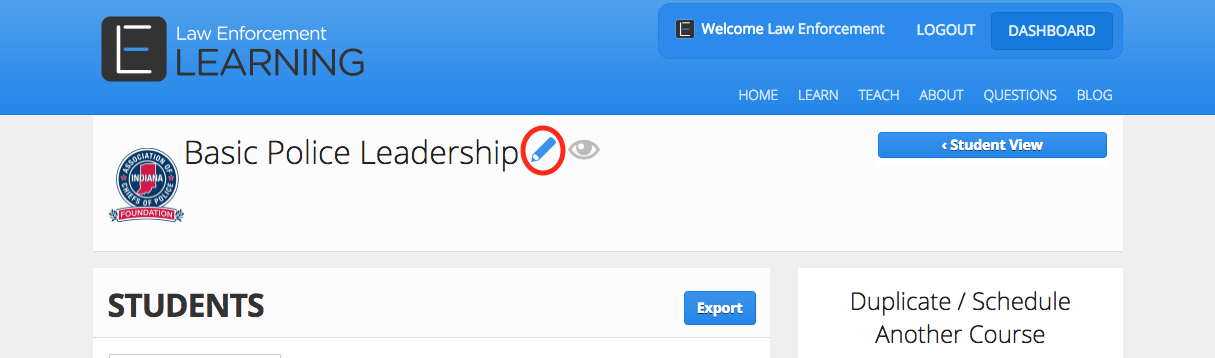
When the course editor opens, simply scroll down to the Email Welcome Message box and input your text. Here’s where the Email Welcome Message box is located in the course editor:
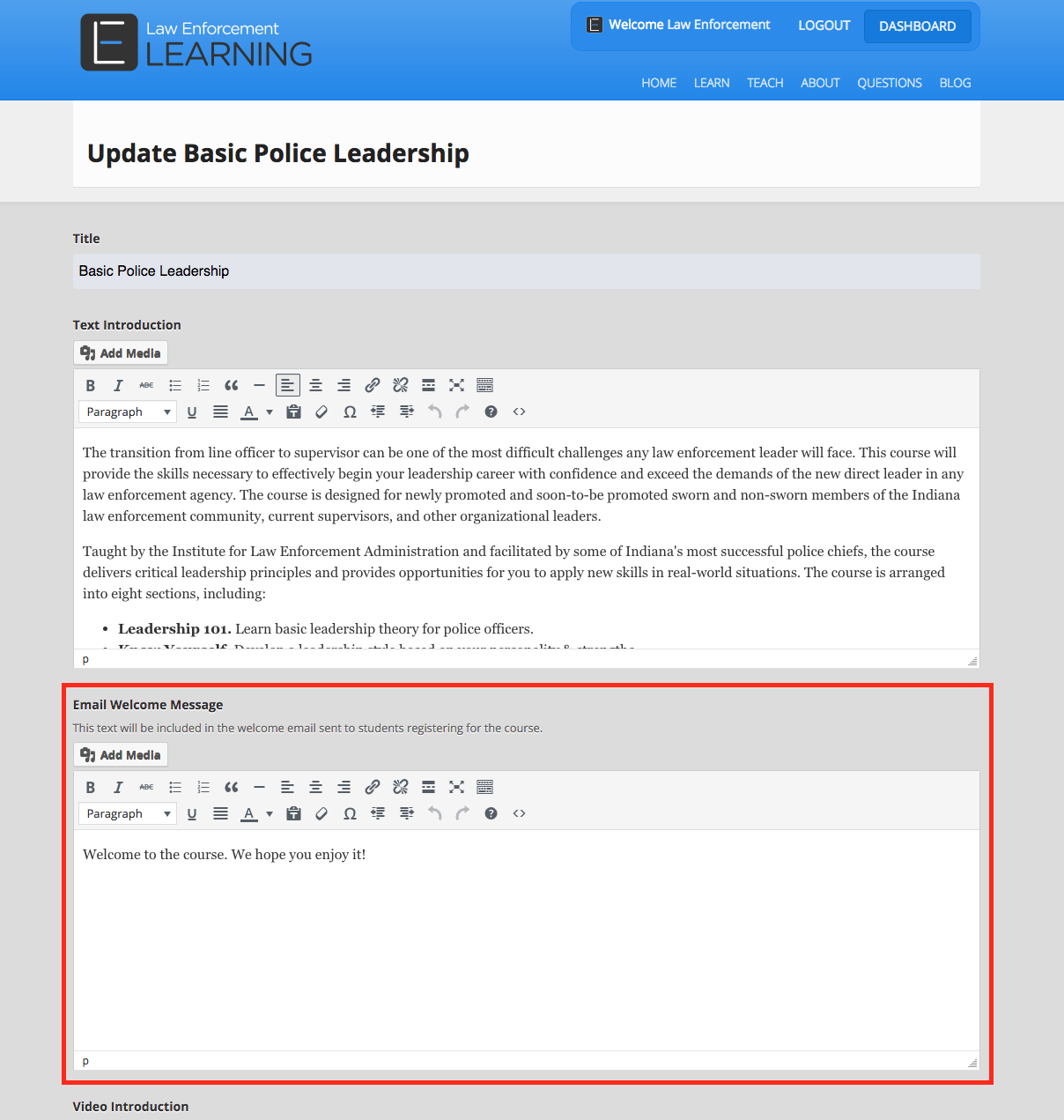
Once you’ve finished updating the message’s text, just scroll down to the bottom of the course editor and click on the Update Course button to save your new content. The message you just added will now be automatically sent to each person who enrolls in your course.
We hope you enjoy this new feature and find it useful. Please continue to provide us with your thoughts on the capabilities you require to deliver your online content, and we’ll keep working hard to build the features you need.
If you’d like to offer sales or provide different price points to different segments of your customer base, check out our new Coupon Code generator. It allows you to generate multiple coupon codes for each of your courses, and you can pass the codes out to whoever you’d like. Here’s how the generator works:
First, find the Coupon Code generator box. It’s at the bottom right-hand corner of your course’s Instructor Dashboard, and it looks like this:
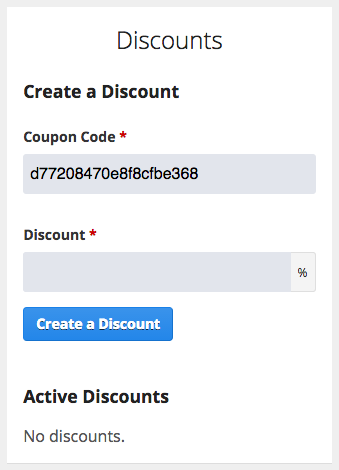
To generate a coupon, simply type in a percentage discount into the “Discount” box and press the “Create a Discount” button:
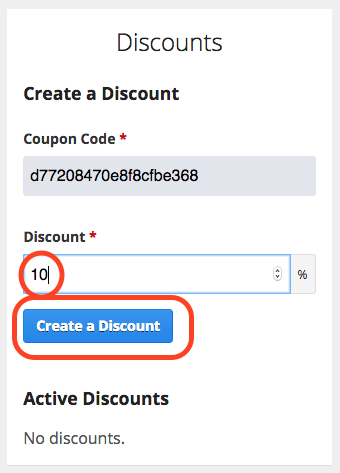
The system will generate the code, and you’ll see a list of your active codes in the space labeled “Active Discounts:”
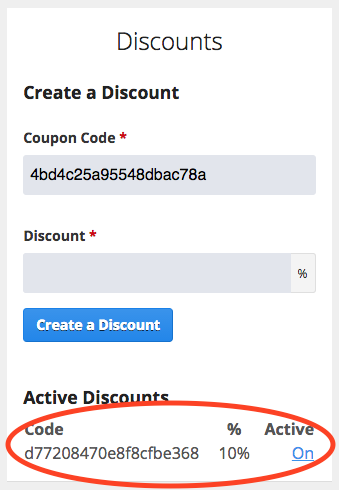
You can turn the discount on and off by clicking on the activation setting next to each active discount. When you’re ready to provide Coupon Codes to users, simply send them the entire Code and remind them to input the code after they’ve typed in their credit card information. Once they input the code and click “Apply,” the percentage will be deducted from the course’s price.
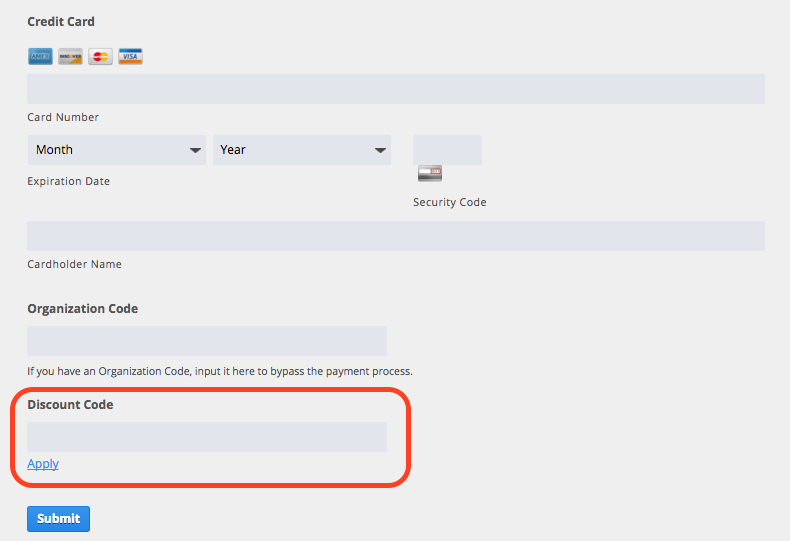
So, if your course is priced at $100 and you generate a code with a 10% discount, users who input that code will only be charged $90 when they purchase the course. Users who do not possess the code will be charged the full $100 price.
You can generate as many Coupon Codes as you’d like, which gives you the flexibility to offer targeted discounts, manage prices for bulk customers, and run temporary sales. We hope you find this feature useful, and contact us at support@lawenforcementlearning.com if you have any questions.

We’ll be at the 2015 Social Media in Law Enforcement conference in Phoenix, Arizona on April 28th to introduce LAwS Academy’s Social Media Certification program. If you’re interested in improving your social media capabilities, the program is perfect for you; check it out here. If you’re interested in the conference, take a look at the conference homepage here. We hope to see you there!
Give students who complete your course a certificate personalized with your company’s logo. With our new Course Logo setting, you can add a logo or image that will be visible on both the course homepage and the certificate generated upon course completion. Interested in learning about this new feature? Check out the video below:
 We’ll be at the Midwest Security and Police Conference/Expo on Tuesday, 19 Aug to discuss how online learning can improve learning transfer for police-related training topics. Here’s a short overview of the presentation:
We’ll be at the Midwest Security and Police Conference/Expo on Tuesday, 19 Aug to discuss how online learning can improve learning transfer for police-related training topics. Here’s a short overview of the presentation:
“Research indicates online learning is more effective and less expensive than in-person learning. This presentation provides tips for departments and officers who desire to integrate online learning into their training regimen. The presentation identifies the top three reasons why online learning is not widely used for police training, then introduces four strategies to build effective, interesting courses that save departments money and increase officer information retention rates.
Learning Objectives: Following the presentation, attendees will be able to:
For more information about the conference, visit mspce.com and we hope to see you there.
 Your courses are only effective if students are able to retain course material and apply it on the job. Without high levels of learning transfer, courses will not achieve their intended objectives and students will not benefit from the information you provide.
Your courses are only effective if students are able to retain course material and apply it on the job. Without high levels of learning transfer, courses will not achieve their intended objectives and students will not benefit from the information you provide.
While research indicates only about 10 percent of information in training and education programs is effectively transferred, here are 4 proven strategies that will help you maximize the amount of information students will be able to apply as a result of your course:
1. Employ a collaborative planning process. Students will learn and retain more course content if the material is of direct value to them. During the course planning process, speaking with potential students, identifying learner characteristics, and understanding learner motivations will help you build a course that contains the content your students want to receive. Involving them in the planning process will help you to build a course that’s more responsive to actual training needs and, in doing so, you’ll increase the amount of information that students take away after they’re finished.
2. Vary delivery methods. Employing a variety of content delivery methods will help you resonate with students and appeal to different learning preferences. Moving between lecture, video, documents, discussions, and other delivery methods keeps content fresh and provides students with different opportunities to receive content. Varying delivery methods helps you keep students engaged, which increases satisfaction and boosts transfer of learning rates.
3. Provide immediate application opportunities. Research indicates that the most effective adult learning strategies introduce material and then enable students to apply it. Teaching a concept and then practicing that concept in an exercise, case study, or assignment helps you assess student progress and helps students understand and use your material. With studies suggesting application significantly increases course effectiveness, you can improve post-course learning transfer by building in practice opportunities throughout your offerings.
4. Incorporate the workplace environment. The most effective application opportunities provide students the ability to practice course skills in their actual work environments. In many cases, this means employing real-world assignments that integrate course activities into each student’s actual policing activities. While this may be impossible for some courses, connecting content to each student’s real-world experiences reinforces the value of that content and increases the chances students will retain it.
As you build and teach your courses, employing a transfer of learning plan will help you devise effective delivery techniques and track post-course learning transfer. If you include some or all of the tips outlined above, you’ll build a more targeted, engaging, and effective course and your students will learn and retain more of it.
For more information on learning transfer, check out Caffarella and Daffron’s Planning Programs for Adult Learners or our free program planning course at Law Enforcement Learning. Good luck!
The Law Enforcement Learning Team
Editor’s Note: This post was written by use of force expert Jon Blum. Check out Jon’s background here and his Law Enforcement Learning course here.
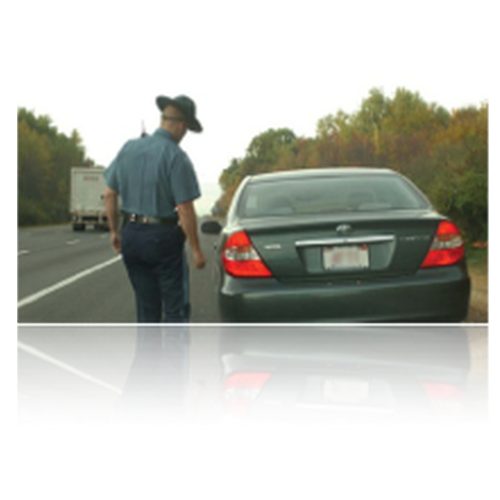 Traffic stops are one of many dangerous tasks performed by law enforcement professionals every day. According to annual FBI Law Enforcement Officer Killed and Assaulted (LEOKA) reports, officers frequently encounter drunk drivers, illegal drugs, firearms, and wanted persons, to name a few. Moreover, traffic stop location and other conditions can significantly increase the level of danger, especially when offenders resist. If force is used to control offenders during traffic stops, effective report narratives include the following details when relevant:
Traffic stops are one of many dangerous tasks performed by law enforcement professionals every day. According to annual FBI Law Enforcement Officer Killed and Assaulted (LEOKA) reports, officers frequently encounter drunk drivers, illegal drugs, firearms, and wanted persons, to name a few. Moreover, traffic stop location and other conditions can significantly increase the level of danger, especially when offenders resist. If force is used to control offenders during traffic stops, effective report narratives include the following details when relevant:
Report Example 1
The traffic stop was at 8:30am on NC Route 26, an undivided, two-lane state road with a 55 MPH speed limit. While handcuffing [NAME] between my patrol car and his [MAKE & MODEL], [NAME] began pulling away. Motorists were driving by in both directions 10-15 feet away. Steady rain decreased driver visibility and wet pavement increased passing vehicle stopping distances.
Report Example 2
The traffic stop was at 10:00pm on I-40, a divided three lane interstate with a 70 MPH speed limit. While handcuffing [NAME] in front of his Chevy Tahoe SUV, he abruptly turned around, grabbed my right forearm, and pushed me backwards. Vehicles of all sizes (cars, trucks, tractor-trailers, etc.) were traveling less than 10 feet away. Darkness had decreased visibility and the size of [NAME’s] Tahoe was an obstruction for oncoming drivers.
The Bottom Line
In both report examples, the event could suddenly enter the path of oncoming drivers without warning. This could reasonably cause unnecessary injury or death to offenders, officers, AND innocent third persons. Therefore, it is critical for officers to control offender resistance as quickly as possible.