You can now generate custom coupon codes with the Law Enforcement Learning Discounts generator. To do so, highlight the automatically generated coupon code in the Discounts box:
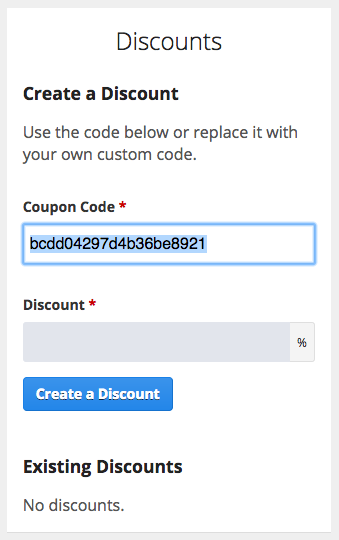
Next, replace the automatically generated code with your custom configuration and select a percentage discount:
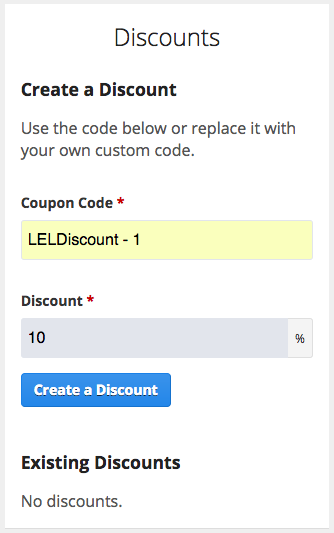
Finally, press the “Create a Discount” button to generate the new code. When the code is generated, you’ll see it in the “Existing Discounts” section, and you can manage it from there.
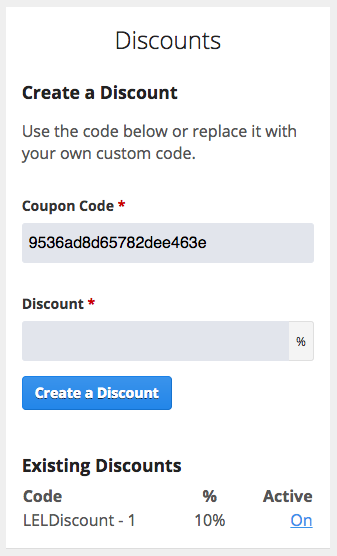
For more information about generating and using discount codes, check out this blog post.
We hope you enjoy this new feature; continue to let us know what other features you need to make your Law Enforcement Learning courses successful, and we’ll do our best to add them.
